
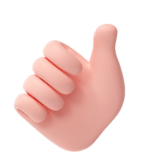
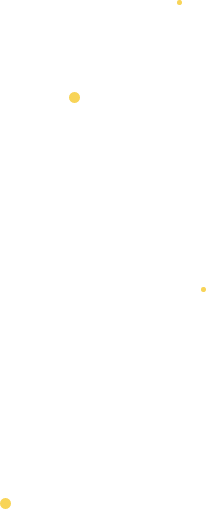
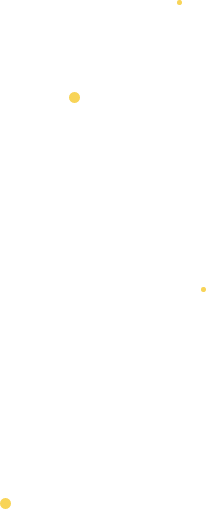


Simplified account registration for platforms, allowing users to create accounts easily without worrying about detection.
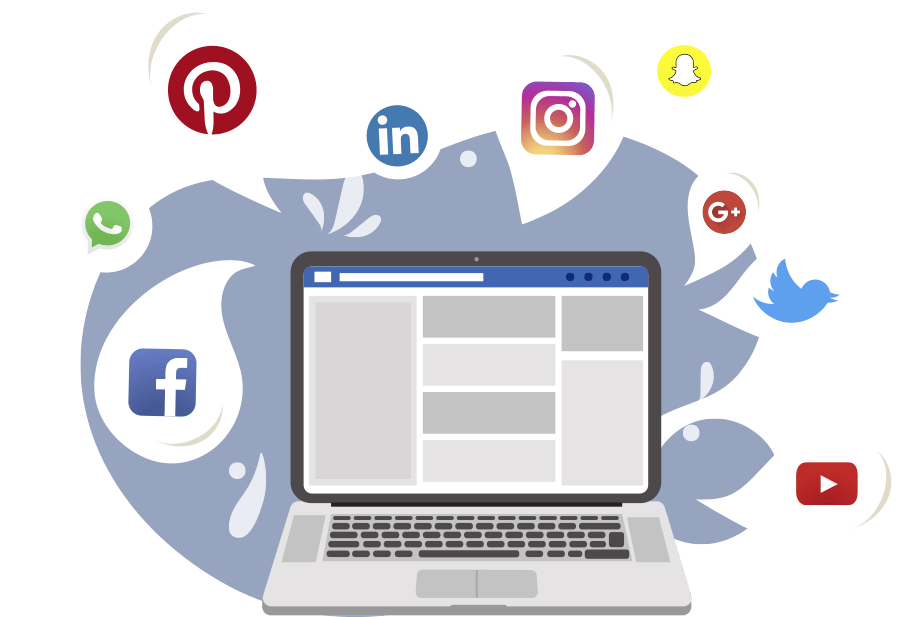
A browser designed to simulate unique fingerprints for each account, enhancing security and preventing bans.
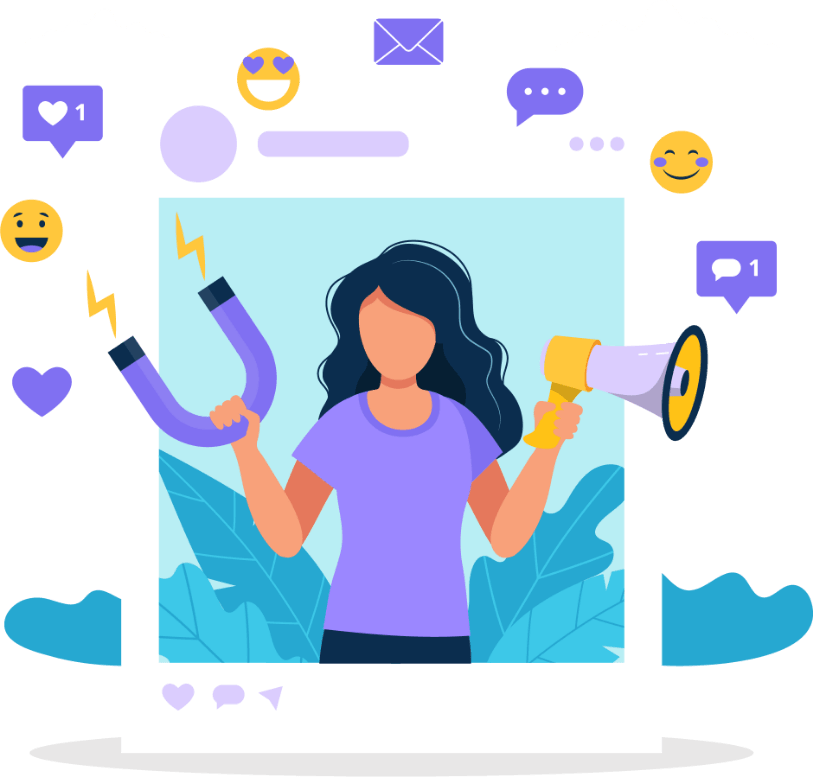
Account Speeder features to help you warm up your accounts and maintain their activity level for long-term success.

Customize PVACreator with tailored features, integrations, and automation to meet your exact specifications.
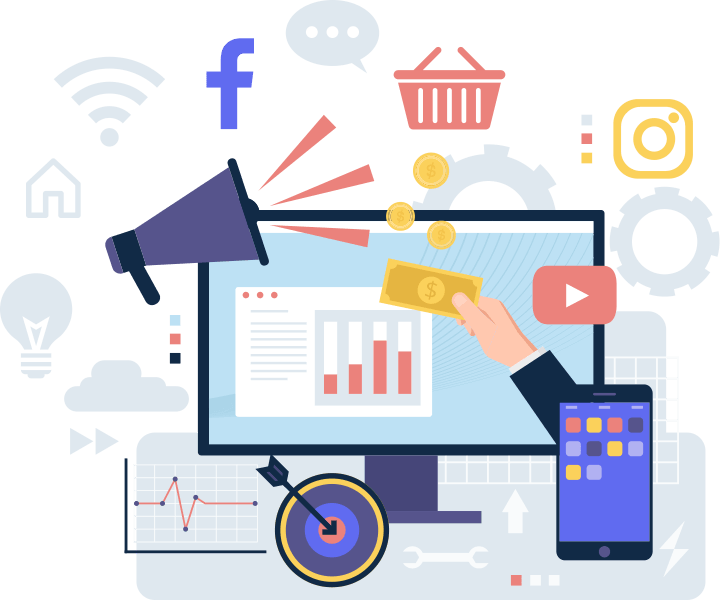
PVACreator, with its AI capability, can generate random data such as first name, last name, gender, and age for account creation. Alternatively, you can import your own data to create accounts according to your specifications.

Save & Export: PVACreator lets you save and export account details like username, password, phone number, cookies and more, all tailored to your preferences.

PVACreator can automatically solve captchas during account registration, and you can import proxies to create multiple accounts efficiently.

PVACreator can also get phone numbers and receive SMS messages to verify your accounts automatically.

For sites requiring email confirmation, PVACreator handles this process for you as well.

With the latest anti-fingerprint technology, PVACreator can bypass detection and replicate human behavior so accurately that even advanced AI systems cannot distinguish it from a real user.

You can configure PVACreator to run with multiple threads to speed up registration and create accounts on different sites simultaneously.

Some sites update frequently, and our software is regularly updated to ensure compatibility. We provide all updates for free and respond quickly to any site changes to keep the software functioning optimally.